
“Cheatsheet” For documenting Presentation slides with lesson on documenting Guide to Markdown and Divs
Markdown is a “short hand” way of writing html that makes it easy to create web pages. Your CEEOInnovations page will be written in markdown.
You can either make your page in straight markdown, or use the “div” elements decribed in the next section to make your markdown look even better!
Most of the components on this site are made using the header, subheader, image, and link attributes, however Markdown offers a wide variety of styling options shown in
the pictured table. These styling options can be used with “free write” div sections of webpages (like this one!)


Complete documentation for markdown can be found here.

This and other projects pages on this site on structed into “sections” with different designs. This isn’t normally possible with markdown, however using “div” elements we can get these cool sub sections. Divs are the “building blocks” of a CEEOInnovations project page.

Divs can be repeated and ordered in any order. If you don’t want to use a certain section of a div (such as a title or subtitle) you can just delete it!
<div class=”DIV_NAME” markdown="1">
------DIV CONTENT---------
</div>
Where “DIV_NAME” can be one of four possible sections. Each of these sections has unique formatting and capabilities.
Site title provides a “heading” for a projects page
The code for a sample “site_title” div is below:
<div class=”site_title” markdown="1">
# PaperBots
# Multiple
# Lines
</div>
This will produce:

image_text_overlay provides a large image with a title, subtitle, and description overlayed on it.
The code for a sample “image_text_overlay” div is below:
<div class="image_text_overlay" markdown="1">

## An Inexpensive Option for Engineering Education
# Accessible Robotics
PaperBots provide a low cost method of
creating educational robots for any age.
</div>
This will produce:

video_text_overlay provides a large video with a title, subtitle, and description overlayed on it.

The code for a sample “video_text_overlay” div is below:
<div class="image_text_overlay" markdown="1">

## An Inexpensive Option for Engineering Education
# Accessible Robotics
PaperBots provide a low cost method of
creating educational robots for any age.
</div>
This will produce:

“document” lets you create a grid or a single instance of either local hosted or external “documents” these can be pdfs, presentations, images, website previews, etc. To embed a google presentation, copy the “embed” link within the iframe embed option but only the embed link.
The code for a sample “document” div is below:
<div class="document" markdown="1">
# PAPER CUTOUTS
[Pull Up Man Lesson Plan](paper-bots/Pull-Up-Man-Lesson-Plan.pdf)
[HexaBot Lesson Plan](paper-bots/HexaBot-Lesson-Plan.pdf)
[HexaBot Lesson Plan](paper-bots/PUMan_Cutout.pdf)
[PaperBots Site](https://www.paperbots.org/)
</div>
This will produce:

“free_write” can be filled with whatever markdown you want. It is a unstructed section that will display any markdown you write in it in a white section box like this one.
For example, this is one sample free_write:
<div class="free_write" markdown="1">
# Do big headers
### or little headers [or links](www.paperbots.com)
or paragraphs
- or
- bulleted
- lists
\`\`\`
void This_Is_A_Code_Block(int max_strength){
for (int i = 0; i < max_strength; i++){
Declare_it_using_backticks();
}
}
\`\`\`
</div>
It uses some more complicated markdown like bullet lists, sub-subheaders and code blocks. It will produce the following output:

This is a different “free_write” code block:
<div class="free_write" markdown="1">
# What can I find on [legoengineering.com](http://www.legoengineering.com/)

- Help getting started with EV3, Spike Prime, and WeDo robotics in the classroom
- Lesson Plans and ideas for Engineering Design plans
- Support using Lego Robotics software and integrating it with other programs
- A community of teacher and educators interested in engineering
</div>
It uses lists, images, headers, and links. It will produce the following result:


Web Design Intern
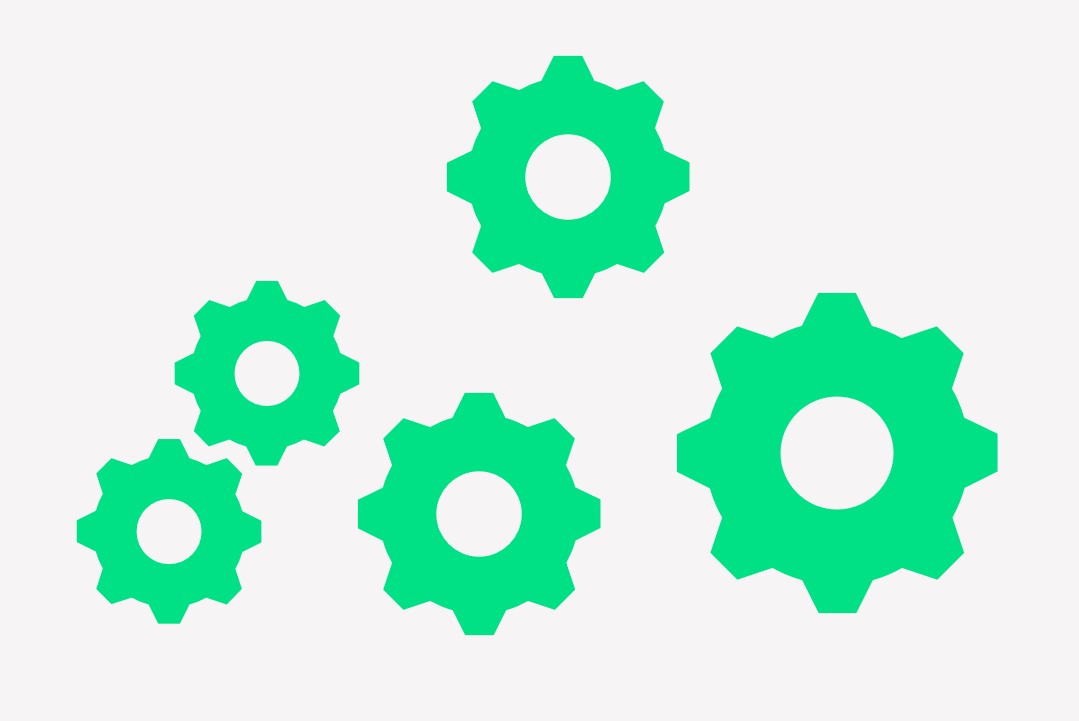
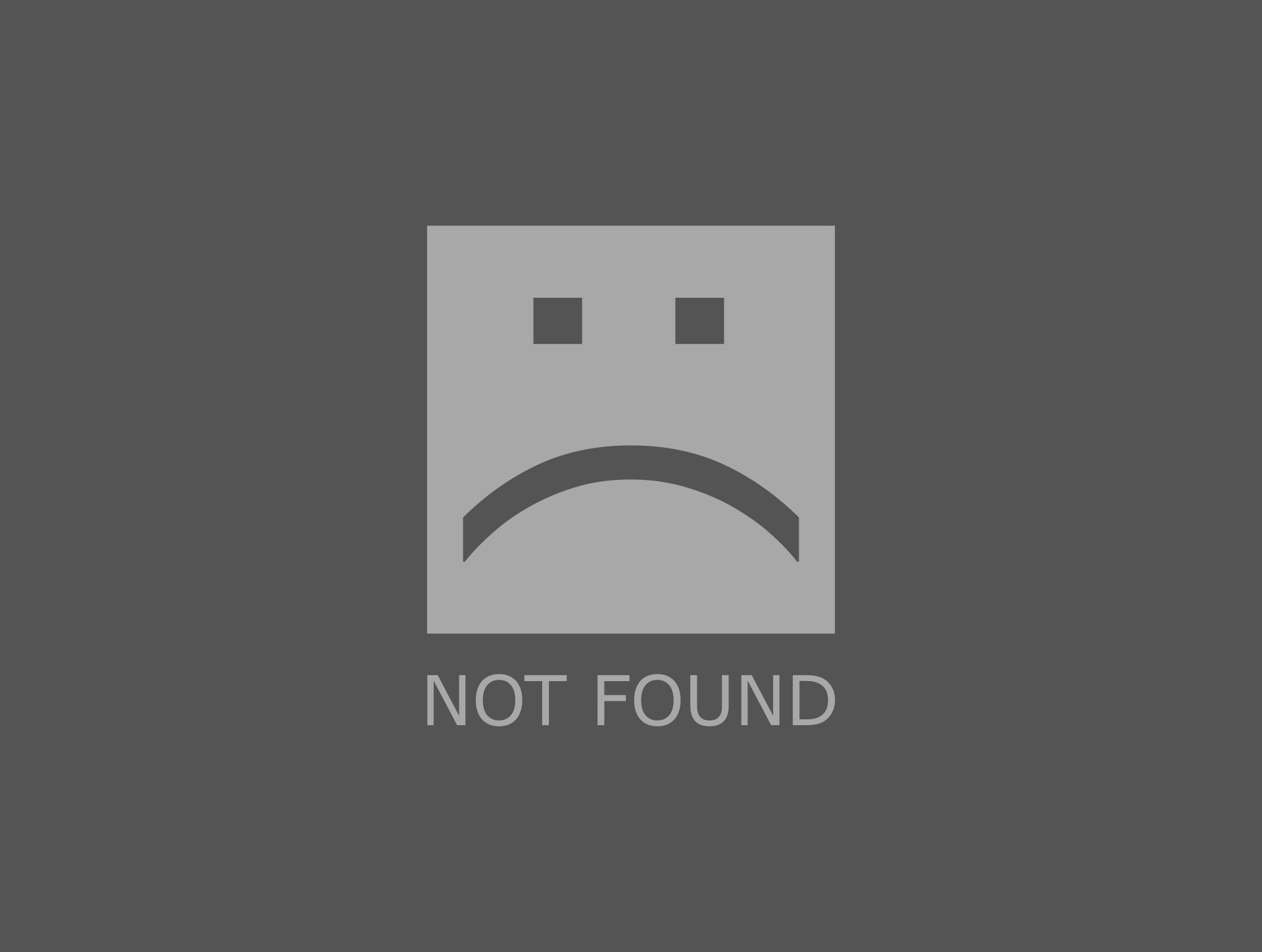
CEEO INNOVATIONS
INSERT CONTENT HERE